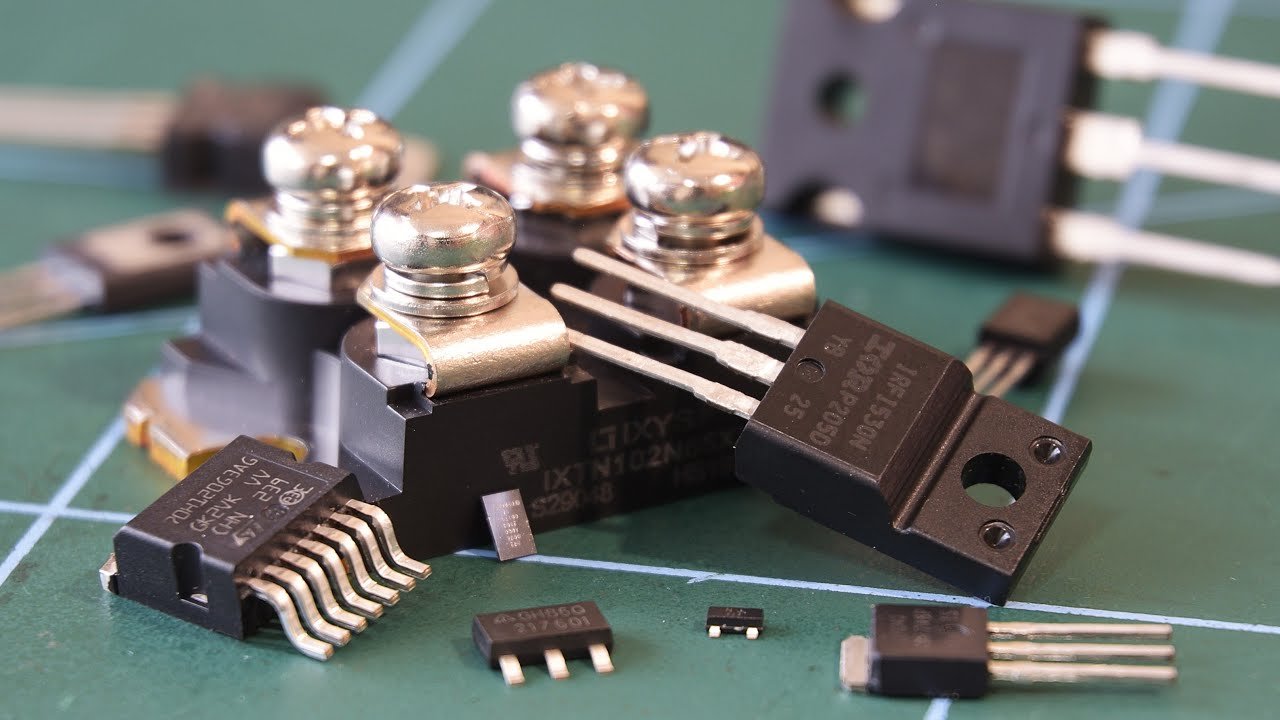MOSFETs are everywhere — from tiny smartphone circuits to high-power industrial systems. But before a MOSFET ever hits the board, it first appears in the schematic. That’s where MOSFET symbols come in — they’re not just abstract shapes; they are compact technical languages that tell you how to design, simulate, and connect these critical components.
In this blog, we’ll dive into what MOSFET symbols really mean, how to read them correctly, and why they matter when translating schematics into working PCBs.
Why Do MOSFET Symbols Matter?
When you’re designing a PCB or debugging a circuit, reading the symbol correctly is crucial. It affects:
- Current direction
- Gate control logic
- Placement orientation
- Power calculations
A small misinterpretation — like confusing an N-channel for a P-channel MOSFET — can cause major malfunctions in the final product.
Anatomy of a MOSFET Symbol
Let’s break it down into the key components:
- Gate (G) – The control terminal. Shown as a single line intersecting the channel.
- Drain (D) – Where current exits.
- Source (S) – Where current enters.
- Arrow on the source leg – Indicates channel type and current direction.
- Channel line – A solid or broken vertical line between drain and source that tells you if it’s enhancement or depletion mode.
Symbol Differences by Type
1. N-Channel Enhancement MOSFET
- Most commonly used in digital and switching applications.
- Symbol: Arrow pointing into the source.
- Behavior: Normally OFF — turns ON with positive Gate voltage.
- P-Channel Enhancement MOSFET
- Used for high-side switching or reverse polarity protection.
- Symbol: Arrow pointing out of the source.
- Behavior: Normally OFF — turns ON with negative Gate voltage.
3. N-Channel Depletion MOSFET
- Symbol: Arrow in, solid channel line.
- Behavior: Normally ON — turns OFF with negative Gate voltage.
4. P-Channel Depletion MOSFET
- Symbol: Arrow out, solid channel line.
- Behavior: Normally ON — turns OFF with positive Gate voltage.
Common Symbol Variations Across Standards
Different engineering standards (IEC, ANSI, etc.) may introduce subtle differences in MOSFET symbols:
- With or without body diode
- Fourth terminal (substrate or bulk) visible or omitted
- Schematic orientation (horizontal or vertical)
Always double-check the legend or symbol key in your design tool or datasheet.
Real-World Design Considerations
-
PCB Layout
Symbol interpretation affects how you route traces. Confusing Drain and Source can reverse current and damage devices.
-
Thermal and Power Planning
Accurate symbol understanding ensures correct heat dissipation modeling and FET sizing.
-
Gate Drive Circuitry
N-Channel and P-Channel devices require different control logic and voltage levels — mistakes start at the schematic level.
-
Simulation Accuracy
Using the wrong MOSFET type in SPICE simulations leads to false results — always verify the symbol reflects the real part.
Bonus: How to Remember Arrow Direction
- Arrow IN = N-channel
- Arrow OUT = P-channel
- Solid Line = Always ON (depletion)
- Broken Line = Normally OFF (enhancement)
Think of the arrow as the electron flow indicator — electrons flow from source to drain in N-channel devices.
Conclusion
Understanding MOSFET symbols isn’t just about reading schematics — it’s about preventing costly errors, improving design accuracy, and speeding up your development process. Whether you’re a student learning electronics or an engineer optimizing power designs, mastering the symbol is mastering the device.